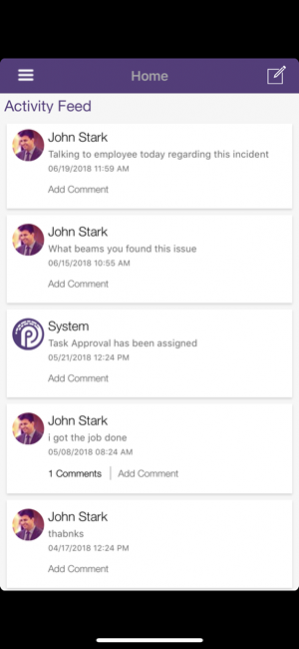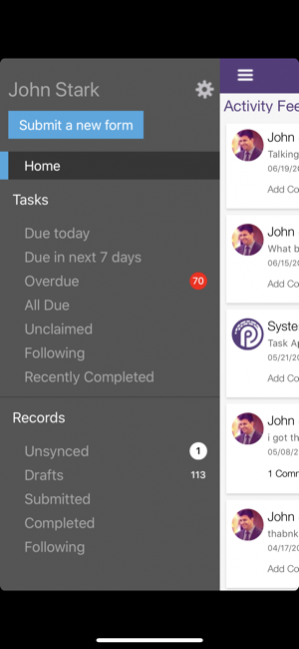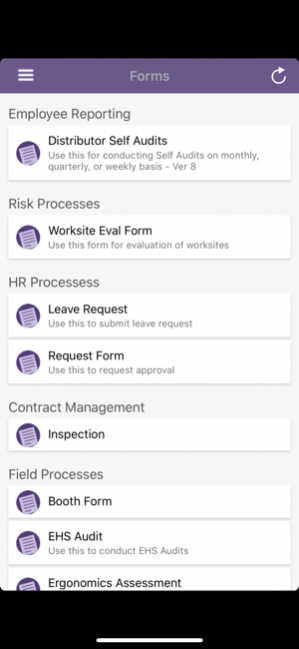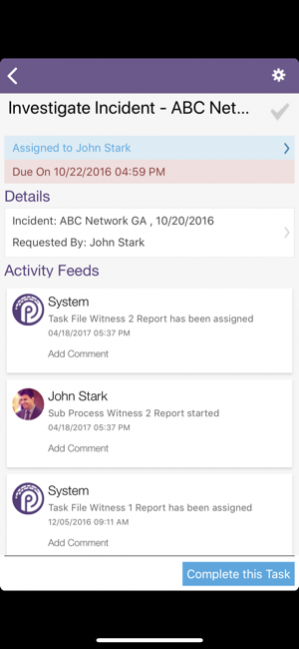Pulpstream 4.8
Continue to app
Free Version
Publisher Description
Zero Coding workflow app that empowers employees at the edge of your enterprise Pulpstream is the most powerful platform for digitizing workflows. Our “Zero coding” platform enables business users to manage complex tasks across divisions and industries through the web and native mobile applications. Modernize your legacy workflows in days not months. Then watch your productivity skyrocket Increase efficiency and cut costs by empowering employees to complete tasks using mobile devices. Choreograph tasks for employees in the field Optimize workflows with graphical process designer Enable offline task completion with data syncing Implement industry-specific workflow processes with pre-packaged solutions Continuously improve with data analytics Use cases: Field Inspections Quality/Safety Audits Request Tracking Employee Onboarding Incident Processing Compliance Tracking Work Order Processing Site Assessments Permit Processing Risk Management Field Service Loss Prevention
Jul 31, 2018 Version 4.8 Minor bug fixes.
About Pulpstream
Pulpstream is a free app for iOS published in the Other list of apps, part of Network & Internet.
The company that develops Pulpstream is Pulpstream. The latest version released by its developer is 4.8.
To install Pulpstream on your iOS device, just click the green Continue To App button above to start the installation process. The app is listed on our website since 2018-07-31 and was downloaded 4 times. We have already checked if the download link is safe, however for your own protection we recommend that you scan the downloaded app with your antivirus. Your antivirus may detect the Pulpstream as malware if the download link is broken.
How to install Pulpstream on your iOS device:
- Click on the Continue To App button on our website. This will redirect you to the App Store.
- Once the Pulpstream is shown in the iTunes listing of your iOS device, you can start its download and installation. Tap on the GET button to the right of the app to start downloading it.
- If you are not logged-in the iOS appstore app, you'll be prompted for your your Apple ID and/or password.
- After Pulpstream is downloaded, you'll see an INSTALL button to the right. Tap on it to start the actual installation of the iOS app.
- Once installation is finished you can tap on the OPEN button to start it. Its icon will also be added to your device home screen.